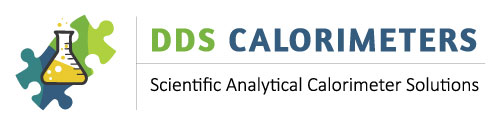The following information applies to the : CAL3K-AP , CAL3K-A
Not everyone is the same and not all laboratories operate on the same guidelines. We have tried to make the CAL3K as flexible as possible and in return introduced complexity. The unit is shipped with the "DDS3K" key password installed and activated. The password is automatically activated after timeout.
The CAL3K has the following access levels:
| Key password activated: | Protected, NOT ALL commands accessible |
| Key password deactivated (typed in): | ALL keyboard commands are accessible |
The DEFAULT access allows you to operate the CAL3K, calibrate it, and do all routine operations with it. If you connect a PC to it via the USB port, then you can "SEE" more of the present settings and operating conditions.
The DEFAULT PASSWORD for CAL3K is : DDS3K
The PC interface (via the USB port) is also password protected. However, all operations are possible. The restrictions apply only to enter restricted data such as "Factory Test Date". Access restricted data appear "GREY" on the display. You can read them, but can't change them!
BENZOIC ACID STANDARD VALUE
The BA (Benzoic Acid) standard is normally 26.454 MJ/Kg. Sometimes it is required to change the setting to the supplied certification standard.
Learn MoreRESTRICTED OPERATOR ACCESS
The keyboard command functions are restricted via a password. The most used parameters (functions) are accessible without restrictions. As an example: The Setting of Benzoic Acid (BA) calibration standard is password restricted. The default password is ‘DDS3K’. Your own password can be set via the PC software.
Learn MoreVIEW KEYBOARD COMMANDS
The access to the keyboard commands is restricted by a password. The password can be changed from a PC connected to the USB port and the CAL3K management software. Once the password is entered in the CAL3K_AP the restriction is lifted for a specific time.
Learn More