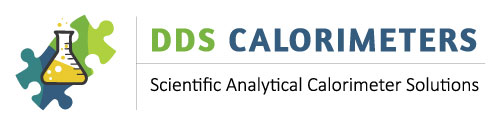PERFORMING A CALIBRATION ON THE CAL3K CALORIMETER (USING DDS BENZOIC ACID TABLETS)
The following exercise applies to the following CAL3K Calorimeters in the DDS Calorimeters range: CAL3K-AP (without manual oxygen filling station), CAL3K-A, CAL3K-F, CAL3K-S and CAL3K-ST
For this exercise, we used the CAL3K-A Oxygen Bomb Calorimeter System.
To perform a standard calibration using Benzoic Acid Tablets, you will need:
- A working oxygen bomb calorimeter system connected to a power source
- A CAL3K Manual Oxygen Filing Station connected to an oxygen supply (not needed when using the CAL3K-AP Calorimeter)
- The CAL3K Air Cooler connected to a power source
- One or more CAL3K oxygen bomb vessels
- A scale/balance
- The installation kits provided with the air cooler, filling station, bomb calorimeter and bomb vessel
- CAL3K Consumables: stainless steel tweezers, one or more crucibles, certified DDS benzoic acid tablets, firing wire, firing cotton, bomb vessel lid with electrodes attached, de-filler cap.
METHOD & MATERIALS
Before starting, make sure that the balance is connected to the calorimeter via the balance cable if you want to make use of the automatic mass entry function.
Place the empty crucible on the balance and press "Tare" so it reads 0.00g. Using the stainless steel tweezers, place the Benzoic Acid Tablet into the crucible and take note of the mass.
Now move over to the calorimeter to enter the weight: Enter the sample mass on the calorimeter by pressing the Esc key, then press F5 on the keyboard, followed by the Enter key. The mass is now automatically entered from the balance.
Move back to the balance: Remove the crucible (with benzoic acid tablet) from the balance. Place the crucible and sample into the outer electrode of the bomb vessel lid, making sure the benzoic acid tablet is on top of (or touching) the firing cotton. Close the vessel lid (do not over tighten).
To fill the vessel, place the vessel on the base of the filling station. Make sure the filling station has a steady oxygen supply attached. Using the lever, lower the filling nozzle over the bomb vessel nozzle so it locks into place. Now wait for the vessel to fill to 3000kPa with oxygen.
When the bomb vessel is filled to 3000kPa, lift the lever on the filling station and remove the bomb vessel from the filling station.
Place the vessel into the calorimeter. The calorimeter will now prompt you to close the lid. Lower the calorimeter lid and press down on the handle until the lid locks in place.
To start the calibration, type CALI on the keyboard, then press Enter. Now type YES, and then press Enter again to start.
The calorimeter will now start the calibration process and run through the Initial, Firing and Final stages of the calibration.
When the calibration is complete, the calorimeter will prompt the user to remove the bomb for cooling and preparation. The calorimeter lid will automatically open once the calibration is complete. Remove the bomb vessel from the calorimeter and place it in the air cooler to start cooling.
When the vessel has finished the cooling process, remove it from the air cooler and remove the oxygen pressure using the de-filler cap. Place the de-filler cap over the bomb vessel nozzle and press down with the palm of one hand to release the oxygen pressure. Continue until all the oxygen has been removed.
Remove the vessel lid and inspect the crucible and inside of the bomb vessel for any residue or sample remains.
For more information or to consult our team if using tablets other than the DDS Certified Benzoic Acid Tablets please email us at calo@ddsystems.co.za.
MORE ABOUT CALIBRATION
Read more about calibration in our online help files
CALIBRATION MANAGEMENT
Calibration Management The following information applies to the: CAL3K-AP , CAL3K-A , CAL3K-F The CAL3K Vessel has 7 chassis/mode fields and each field can hold up to 10 calibrations. If more calibrations are performed then the oldest is overridden and replaced with the latest.
READ MORESTART A CALIBRATION
Start a Calibration The following information applies to the: CAL3K-AP , CAL3K-A, CAL3K-F. The calibration of the CAL3K is a process in which a substance (Benzoic Acid, BA) of known calorific value is burned so that future burning of unknown substances can be compared to it. In other …
READ MOREINTELCAL SYSTEM CALIBRATION
IntelCal System Calibration The following information applies to the: CAL3K-AP , CAL3K-A, CAL3K-F. The CAL3K system uses two calibrations: Keyboard calibration, in real time, one sample, average with last ‘n’ calibrations PC calibration, in retrospect, multiple samples The PC calibration is called ‘IntelCal’ because of its complexity...
READ MORE