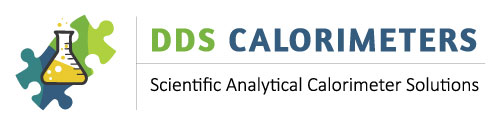The following information applies to the : CAL3K-AP , CAL3K-A, CAL3K-F.
The CAL3K has a balance port.
The default baud rate of the balance port is 2400 baud. The Baud rate can be changed with a PC or from the keyboard (Password). Connect the balance via the balance interface cable (CAL2K-BC) to the CAL3K.
Once the cable is connected:
Press F5 and wait until the balance displays a stable weight. This is normally indicated by a ‘g’ in the balance display. As soon as the balance transmits the weight it appears on the CAL3K display after the equal sign. Press Enter, this locks the mass into the top line.
 |
Exit, Clear command entry |
 |
Balance Mass = 0.xxxxx |
 |
Accept Value |
The presence of a balance input is indicated on the CAL3K LCD display by the word ‘Balance=’.
Mass Limits
The CAL3K performs a mass limit check every time a new mass is entered. The Minimum and Maximum mass limits can be set on a PC.
The default limits are:
Minimum Mass: 0.2 gr
Maximum Mass: 1.5 gr
-
Mass Entry via the Balance
Balance mass entry with the CAL3K-A Oxygen Bomb Calorimeter System. Learn how to enter the sample mass via the balance interface.