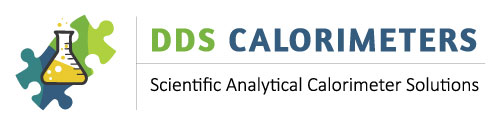The following information applies to the : CAL3K-AP , CAL3K-A
The CAL3K has three (+1) operating modes:
| Mode Number | Operation | Set Up |
| Mode 0: | DYNAMIC | Default |
| Mode 1: | ADIABATIC | Default |
| Mode 2: | ISOTHERMAL | Default |
| Mode 3: | EXPERIMENTAL | Operator |
The most popular mode is DYNAMIC because it is fast and accurate. Like all modes it is controlled by the default settings. The default settings were optimized in the factory tests and are somewhat optimal (but not perfect!).
The settings in each mode can be changed via the PC interface. However, at the next: RESET, ABORT, POWER UP
The changes made are replaced by the default settings, except in the EXPERIMENTAL mode. The EXPERIMENTAL mode can be initialized from any other mode by the keyboard command:
| TRANSF.TO EXP.M. | |
  |
TRANSF.TO EXP.M. |
 |
TRANSF.TO EXP.M.=NO |
   |
The ‘Transfer to Experimental’ keyboard command changes the CAL3K experimental set up parameters. It has no effect on the vessel or the operating mode. It avoids typing all parameters and initializes all parameters.
The operating mode can be changed from the keyboard by:
  |
MODE SET 0-3 |
 |
MODE SET 0-3 =0=DYN |
  |
If a mode change is affected then the vessel must be re-calibrated. However, when you change back to an already calibrated mode the vessel remembers it and uses the "OLD" calibration data.
READ DRIFT & STABILITY
The ‘READ’ Keyboard commands are ‘non-influential’, they just monitor in real time a particular condition. The DRIFT displays the temperature changes every 6 seconds. A negative sign indicates that the vessel temperature decreases.
Learn MoreCALIBRATE EACH VESSEL
Each vessel needs to be calibrated. Although the vessels are CNC machined and very similar they are not exactly the same in electrical and thermal behaviour. Therefore each vessel must be calibrated in the CAL3K it is used in. The Vessel stores the calibration details; it has seven places to do it in.
Learn MoreFIRING CONDITIONS
The firing conditions are contained in the DEFAULT parameters and operating MODES if applicable. In general terms the firing conditions are fixed by the factory in the default settings. Only the CAL3K-A and CAL3K-AP have an "EXPERIMENTAL" mode which allows the free settings. In all other machines and modes the setting can be changed to your liking but they will return to the DEFAULT settings after a power up or abort.
Learn More