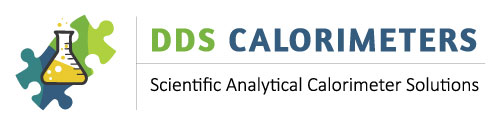How to set the CAL3K Balance Speed
The following information applies to the: CAL3K-AP , CAL3K-A , CAL3K-F.
Set Balance Speed
This command is not available with the DEFAULT setting on the keyboard, but it can be made active by entering the keyboard password.

|
Home |
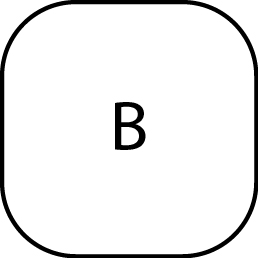

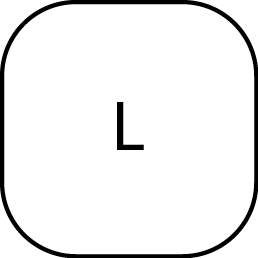




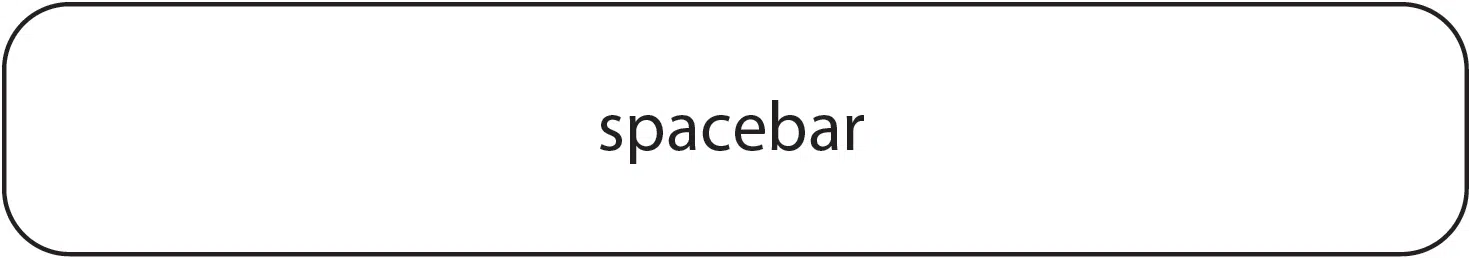

|
Start of command |

|
Accept Command |


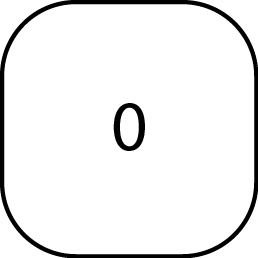
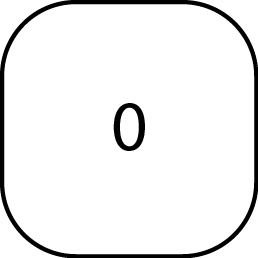
|
Enter a value |

|
Accept Value |
Standard balance speeds (baud rates) are:
- 1200
- 2400
- 4800
- 9600
- 19200
- 38400
Other balance speeds are not supported. The default setting is 2400.
KEYBOARD PASSWORD
Some of the keyboard commands are password protected. The password itself is set via the PC. The default (from the factory) password is: DDS3K. Each keyboard command has two stages. Once the password is entered it stays active until a reset, abort, or power-up or a timeout has elapsed.
Learn MoreMANUAL MASS ENTRY
The Mass is entered in two ways: Through a keyboard entry and through a balance connection. After the last entry the mass appears in the top line. This indicates it is locked. A locked mass can’t be changed, and if a change is required, then the mass must be unlocked with the following procedure.
Learn MoreVIEW KEYBOARD COMMANDS
The access to the keyboard commands is restricted by a password. The password can be changed from a PC connected to the USB port and the CAL3K management software. Once the password is entered in the CAL3K_AP the restriction is lifted for a specific time. For keyboard password see: KEYBOARD PASSWORD
Learn More