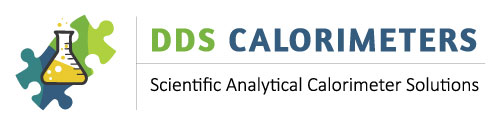All units provide a running commentary to the operation by displaying text on the display. By pressing F10 more help text is available. This all relates to the present operation.
Then the unit saves the last 64 vital messages, which can be recalled from the keyboard. The recall contains date, time and comment of the operation.
This help applies to:- Keyboard Commands
- Operational Steps
- Faults/Errors
- Wrong Setup, Wrong Parameters
- User Test
Each operation has Message codes attached. These are the Mxxx messages.
The messages are as follows: :
- Explanatory
- Warning
- Error related
- Operator advises
- M280 FIRING: THE CHARGE IS IGNITED F10: All the initial conditions are fulfilled and the vessel is fired. When the sample ignites then the temperature will rise by approx. 10C.
- M116 WARNING: BOMB IS NEAR INSPECTION: F10: The firing count exceeds the ‘Fire Warning’ parameter and the vessel needs to be inspected. The inspection is a safety precaution and must be performed by authorised personnel only.
- M376: MISFIRE: NO FIRING WIRE CONTACT: F10: The firing voltage was not discharged and the sample has not ignited. The reason could be that the vessel top makes no contact to the Lid contact or that the firing wire makes bad contact to the electrodes. Investigate both! Call technical service if the problem persists!
- M370: REMOVE BOMB FOR COOLING AND PREPARATION: F10: N/A
USER FRIENDLY OPERATION
The new CAL3K calorimeter system has been designed to make the operator's work easier. This starts with restricting the day to day operation to a few keystrokes and making use of the function keys.
Learn MoreIMPORTANT CAL3K STEPS
The CAL3K is a complicated ‘beast’. It has options for just about everything (except making coffee). This is overwhelming to say the least. So, what is really important to measure the first sample?
Learn MoreHELP
The CAL3K has a help function built in. It is accessible with the F10 key. The help display is supposed to give in any situation or operation a running comment. That was the intention! Sometimes it does not work as well as intended because of display priorities.
Learn More