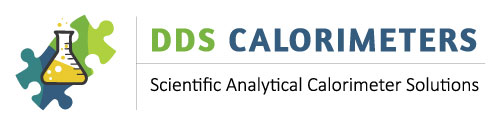The following information applies to the : CAL3K-AP , CAL3K-A , CAL3K-F.
The Mass is entered in two ways:
- Through a keyboard entry
- Through a balance connection (See: BALANCE MASS)
KEYBOARD MASS ENTRY
 |
Exit, Clear command entry |
   |
Start of command, CAL3K completes the line as MASS |
 |
Accept Command |
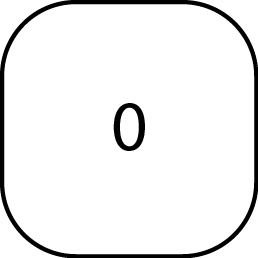 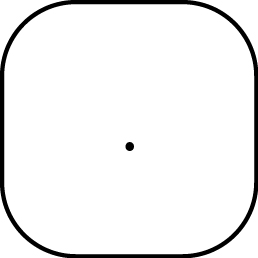  |
Enter Value |
 |
Accept Value, show data |
| OR | |
 |
Exit, Clear command entry |
 |
Start of command, Mass |
 |
Accept Command |
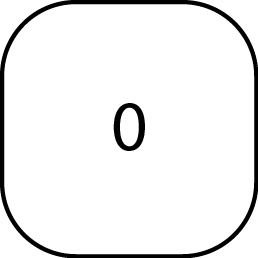 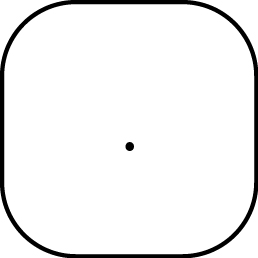  |
Enter Value |
 |
Accept Value, show data |
After the last entry the mass appears in the top line. This indicates it is locked.
A locked mass can’t be changed, and if a change is required, then the mass must be unlocked with the following procedure:
 |
Exit, Clear command entry |
   |
Type full command MASS |
 |
Accept Command |
 |
Delete, Abort Command |
Note: That the Function Key F1 can’t be used for unlocking.
MASS LIMITS
The CAL3K performs a mass limit check every time a new mass is entered. The Minimum and Maximum mass limits can be set on a PC.
The default limits are:
Minimum Mass: 0.2 gr
Maximum Mass: 1.0 gr
-
How to enter the mass when using the CAL3K Bomb Calorimeter
Follow the step by step instructional video to learn how to enter the sample mass using two easy methods.