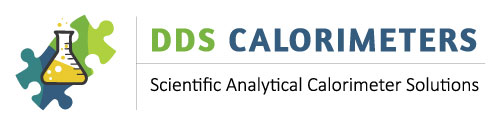The following information applies to the : CAL3K-A, CAL3K-AP, CAL3K-F.
The CAL3K keeps the following Maximum and statistical data:
- Maximum Vessel Start temperature, Date & Time
- Maximum Vessel temperature, Date & Time
- Maximum Ambient temperature, Date & Time
- Maximum Pressure (CAL3K-AP)
In this chassis
- Firings
- Calibrations
- Miss Fires
- Vessel Aborts
- Manual Aborts
- Manual Fired
- Suspect Results
The Vessel keeps its own data:
- Firings
- Maximum Temperature
- Maximum Firing Temperature
- Date & Time of Maximum
A statistical event analysis is available for the specified time period:
- Normal Determinations
- Abnormal Determinations
- Suspect Determinations
- Calibrations
- Check Samples
- Keyboard/Bomb Aborts
- PC Parameter Access
- Firing Wire Missing
- Manual Fired
- Bomb Inserted
- Bomb Removed
- Initial Time Started
- Bomb Fired
- Miss Fires
- O-Ring Changes
- Wrong, or New Bomb
- Bomb Temperature Too High
- Power On/Off
- CAL3K Hardware Tests
- CAL3K Hardware Failures
- CAL3K Hardware Test OK
- Bomb Hardware Test OK
- Bomb Hardware Test Fail
- Parameter Change
- Load Defaults
- Setup Wrong
- Temperature Offset Bad
- Bomb Problem
- Total Initial Time Accumulation
- Total Lid Closed Time Accumulation
- Total Vessel In, Lid Open Accumulation
A printout is available from the CAL3K PC Software.
MAX AND STATS (CAL3K-AP)
The CAL3K_AP keeps the following Maximum and statistical data: Maximum Pressure, Date & Time (CAL3K-AP), Maximum Vessel Start temperature, Date & Time, Maximum Vessel temperature, Date & Time, Maximum Ambient temperature, Date & Time.
Learn MoreFIRE THE VESSEL MANUALLY
Firing a vessel manually is done for test purposes, or when the INITIAL FIRING CONDITIONS are not suitable for the sample. Manual firing is not recommended for routine determinations. Manually firing is used for: Testing the firing circuit (Charger) and its connections, Testing the sample response to a firing. Does it burn? Does it scatter? Testing the minimum firing voltage with an oxygen pressure change.
Learn MoreREAD AMBIENT AND BASE TEMPERATURE
The ‘READ’ Keyboard commands are ‘non-influential’, they just monitor in real time a particular condition. To activate the reading of the Ambient and Base temperature...
Learn More