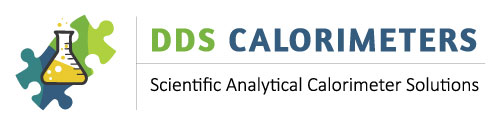The following information applies to the : CAL3K-AP , CAL3K-A, CAL3K-F.
The CAL3K system uses two calibrations:
- Keyboard calibration, in real time, one sample, average with last ‘n’ calibrations
- PC calibration, in retrospect, multiple samples
The PC calibration is called ‘IntelCal’ because of its complexity and system effectiveness.
The IntelCal procedure consists of:
- Performing a keyboard calibration at regular intervals, let’s say once a day or twice a week.
- Connecting a PC to the CAL3K and performing the IntelCal menu step. This may take approx. 30 seconds. The outcome of the IntelCal procedure is stored in the vessel and the relevant analysis is displayed.
- Repeating this procedure with the all vessels.
Note: The vessel must be inserted in the well.
The procedure can be performed at any time except when the CAL3K performs a determination. The IntelCal procedure optimizes the vessel for a particular chassis. If more than one chassis is used with interchangeable vessels then ALL vessels must be calibrated in ALL chassis.
IntelCal details:
- The IntelCal procedure uses up to 10 keyboard calibrations as inputs.
- 7-9 inputs are sufficient to get good data out.
- The output data (IntelCal data) are stored and will override any keyboard calibration
- Make sure that calibrations are performed at different times and spanning the normal operating conditions, e.g. Morning, Afternoon, after a break, etc.
- The IntelCal calibration data are saved in the vessel and a copy is stored in the PC for management analysis.
- The CAL3K can be instructed to save the keyboard calibration to the result memory and to LIMS.
- The IntelCal data are complex. They describe the vessel behaviour in a particular chassis. Data are saved for a maximum of 7 chassis.
PROCEDURE TO INITIALIZE A NEW VESSEL
The procedure depends on the ‘AUTO LINK’ system definition set up. The ‘AUTO LINK’ is accessible from the PC interface only.
| "AUTO LINK" | ON | Default Setting |
| "AUTO LINK" | OFF | For multiple CAL3K's in one room |
If the ‘Auto Link’ is ON then the vessel is initialized automatically, if it is OFF then you are prompted to LINK the vessel.
- Perform a calibration
- The vessel is usable after the first calibration. However, the average calibration is performed with ‘n’ samples and you are advised accordingly.
- If you use the vessel in more than one CAL3K then you need to repeat the procedure in the other chassis.
CALIBRATE EACH VESSEL
Each vessel needs to be calibrated. Although the vessels are CNC machined and very similar they are not exactly the same in electrical and thermal behaviour. Therefore each vessel must be calibrated in the CAL3K it is used in. The Vessel stores the calibration details; it has seven places to do it in.
Learn MorePERFORMING A CALIBRATION
To perform a standard calibration using Benzoic Acid Tablets you will need: A working oxygen bomb calorimeter system connected to a power source, A CAL3K Manual Oxygen Filing Station connected to an oxygen supply (not needed when using the CAL3K-AP Calorimeter)...
Learn More