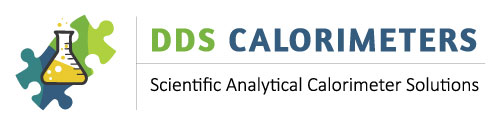Introduction
The CAL3K measures, in broad terms, the temperature rise in the vessel when a sample is burned. The sample is ignited (fired) and when it doesn’t ignite then we call it a ‘misfire’.
This can have many reasons:
| Technical: There is no or not enough current flowing through the firing wire | |
| Bad preparation: No oxygen, no cotton, or the cotton thread does not touch the sample | |
| Bad Sample: It just doesn’t like to ignite |
The CAL3K checks various conditions and displays the most likely cause of the misfire. It produces an error code (M) number, displays a relevant message, and saves the M number to the event store. The event store can be displayed via the F11 key in case the message could both be read in real time. The event store can also be printed.
 M311 MISFIRE: SHORTED FIRING ELECTRODE
M311 MISFIRE: SHORTED FIRING ELECTRODE
This error comes up when the CAL3K has detected a large firing current, which indicates that an electrical ‘short’ exists and the firing current bypasses the firing wire. The most likely reason is that the center electrode top O-ring (3K-4-022) has collapsed, and the center electrode is making contact with the vessel body. Thus, the current doesn’t flow through the wire, and the sample will not ignite.
Please note that the O-ring collapses because of the filling pressure. Change the O-ring with a new one. This fault can also be caused by excessive wear in the lid insulation (wiggle of the electrode stem).
If an M311 fault is detected, then the main operation is aborted.
The M311 fault can be checked by:
- Filling the vessel without a sample
- Putting the vessel in the well and closing the lid
- Firing the vessel manually: FIRE MANUAL
- All is good if no M311 is displayed.
 M310 MISFIRE: TEMPERATURE RISE: xx.xxxx
M310 MISFIRE: TEMPERATURE RISE: xx.xxxx
This error comes up 30 seconds after firing when the temperature rise is below the set limit. The actual temperature rise of the vessel is indicated as xx.xxxx.
The best way to determine what was the cause is to open the vessel and check the content.
 |
The sample has burned, but the temperature rise is lower than the limit. The temperature rise is indicated as xx.xxxx. Two possible ways to solve this:
|
 |
The sample has not burned and Cotton thread is visible but burned off the firing wire: No oxygen |
 |
Cotton thread is burned (gone!), but sample is not: The cotton didn’t ignite the sample for the following reasons:
|
Summary
The fault messages M311 and M310 are of a mechanical/electrical nature and tools are required to fix the cause. There is something wrong with the charger or the electrodes and firing wire connections.
The M310 indicates an operational problem or a problem with the sample. No tools are required and the possible fixes are indicated above.
Following is a list of other useful commands when one of the above errors was indicated:
| F11 | Display last error message first. Press F11 for next, ‘Enter’ for full |
| 'PRT HELP HISTORY' | Print on D1 the complete event errors |
| 'LOW RISE LIMIT' | Set the low rise limit |
| 'READ LAST N_RISE' | Displays the last NETT temperature rise |
| 'READ HELP TEXT' | Enter ‘M’ number and display the explanations |
| 'READ FIRING VOLT' | Display the firing voltage until ‘Esc’ |
| 'CLEAR RESULTS' | Enter “HELP” instead of ‘YES’ and the help event store is cleared |
| 'FIRE MANUAL' | Needs vessel and lid closed. Useful for testing the firing circuit. DO NOT USE DURING OPERATION! |