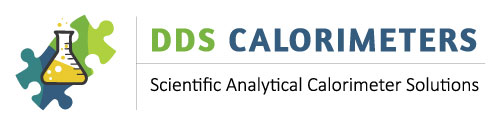Calorimeter Support Videos
Technical Support, Instructional Videos, Step-by-Step Help Videos
CAL3K-A Support Videos
LEARN HOW TO USE THE COMPLETE CAL3K-A OXYGEN BOMB CALORIMETER
Watch on YouTubeCal3k-A Operation
Watch on YouTubeCAL3K-A IMPROVED FEATURES
Watch on YouTubeCAL3K Software Setup
Watch on YouTubeCal3k - A Unpacking and Installation
Watch on YouTubeCAL3K Software Graphing
Watch on YouTubeCAL3K-F Support Videos
The highly expandable oxygen bomb calorimeter CAL3K-F
Watch on YouTubeRunning of CAL3k - F Calorimeter
Watch on YouTubeCAL3K-F Expandable Oxygen Bomb Calorimeter System
Watch on YouTubeCAL3K Software Setup
Watch on YouTubeCAL3k - F Unboxing and Installation
Watch on YouTubeCAL3K Software Graphing
Watch on YouTubeCAL3K-AP Support Videos
CAL3k-AP Bomb Calorimeter Operation
Watch on YouTubeHow To Zero Pressure Transducer CAL3k-AP
Watch on YouTubeCAL3K-AP Leak Test Process
Watch on YouTubeCAL3K Software Setup
Watch on YouTubeUnpacking and Installation of the CAL3k - AP calorimeter
Watch on YouTubeCAL3K Software Graphing
Watch on YouTubeCAL3K-S Support Videos
CAL3k-S Bomb Calorimeter Operation
Watch on YouTubeCAL3K-S&ST Main Card Exchange
Watch on YouTubeCAL3K Software Graphing
Watch on YouTubeProcedure of running the CAL3k - S Calorimeter
Watch on YouTubeHow to Earth a Cal3k-S Calorimeter
Watch on YouTubeCAL3k-S Unboxing and Installation
Watch on YouTubeCAL3K Software Setup
Watch on YouTubeCAL2K Support Videos
Manual Mass Entry with the CAL2K Isothermal Oxygen Bomb Calorimeter
Watch on YouTubeCAL2K Dry Static Jacket Bomb Calorimeter Method
Watch on YouTube3 steps for ECO
Watch on YouTubeHow to run a CV with the CAL2K Oxygen Bomb Calorimeter System
Watch on YouTubeReplacing a Calorimeter Door Switch - CAL2k
Watch on YouTubeUsing CAL2K ECO
Watch on YouTubeSolving/Preventing a Miss Fire with the CAL2K Isothermal Oxygen Bomb Calorimeter
Watch on YouTubeUsing the e2k Calorimeter System
Watch on YouTubeHow To Videos
How to do spiking
This video is going to explain and show you how spiking is done. Firstly you will be shown how to prepare the two empty gelatine capsules to be weighed, capturing the weight into the calorimeter, preparing the bomb vessel, filling the vessel with oxygen, placing the vessel inside the calorimeter.
Watch on YouTubeHow to Upgrade CAL2k Filling Station
This video is going to explain and show you how spiking is done. Firstly you will be shown how to prepare the two empty gelatine capsules to be weighed, capturing the weight into the calorimeter, preparing the bomb vessel, filling the vessel with oxygen, placing the vessel inside the calorimeter.
Watch on YouTubeREADING THE CAL3K CHASSIS NUMBER
The Chassis name and number are required to identify your chassis. However, both have nothing in common. The name can be set via the USB PC port, the number is set automatically by the factory and it is unique. Therefore, the name must be set when : - A Bluetooth adapter is used with the CAL3K system.
Watch on YouTubeGetting the PC software to connect to the Calorimeter
Watch on YouTubeHow to replace o-rings in the Filling Station
Watch on YouTubeHow To Zero Pressure Transducer CAL3k-AP
Watch on YouTubeInstallation of oxygen regulator on oxygen bottle and connection to the filling station
Watch on YouTubeHow to check for leaks on Filling Stations
Watch on YouTubeHow to set Calibration on all models
Watch on YouTubeCooling the CAL3K Bomb Vessel
Watch on YouTubeACCESSING KEYBOARD COMMANDS
This is a brief operating explanation. A more detailed version will be available online from our website. The unit has various communication options which are not explained here, but can be found in the knowledge base on our website. The unit requires a PC to change the setup. At present the unit operates on the DEFAULT parameter setting.
Watch on YouTubeDetermine the Spike Value of Gelatine Capsules
Watch on YouTubeACCESSING SAMPLE & GROUP ID
The sample ID is a 16 character (or shorter) string of characters on the CAL3K Oxygen Calorimeter used to identify a sample determination. The last character will be automatically incremented at each firing. That is to say that a 5 is incremented to 6, and “C” increments to “D”. If a short SID is used, followed by spaces, then the last non-space character is incremented.
Watch on YouTubeThe Spiking Process with Gelatine Capsules
Watch on YouTubeHow to correct molex crimp pins
The following method applies to the following oxygen bomb calorimeter systems : CAL2K, E2K, ECO, CAL3K-A, CAL3K-U, CAL3K-F.
Watch on YouTubeHow to get the PC software to show graph and other values
Watch on YouTubeFilling & De Filling The Oxygen Vessel
Watch on YouTubeEliminating inconsistent results
Watch on YouTubeHow to start a "Check Sample" on the CAL3K Oxygen Calorimeter
Watch on YouTubeATTACHING THE FIRING COTTON
In this tutorial we will show you the correct way to attach the firing cotton to the firing wire when preparing a sample for firing in any of our CAL3K Oxygen Bomb Calorimeter Systems. The exercise is fairly simple and can be completed with or without tweezers. We prefer to use tweezers as it doesn’t affect the firing cotton and sample and it’s easier to handle the firing cotton with.
Watch on YouTubeReplacing a Calorimeter Door Switch - CAL2k
Watch on YouTubeBayonet Vessel Support Videos
The CAL3K Waterless Bayonet Vessel
Why Choose a Waterless Calorimeter? Traditionally water is used in adiabatic and isothermal combustion calorimeters. It is used as a heat sink, as a transfer medium, or as a transport medium. In short : A calorimeter will combust a weighted sample in a steel cylinder and measures the resulting temperature increase. From the temperature increase it calculates the Calorific value. Somewhere in the process the apparatus must minimize/prevent or calculate the temperature losses to the environment.
Watch on YouTubeCOOLING THE CAL3K BAYONET VESSEL
After running a sample, once the determination is complete, the CAL3K Oxygen Bomb Vessel can be removed from the calorimeter. Before de-filling or preparing the bomb for the next firing it needs to be cooled – this is done using the CAL3K Air Cooler (supplied with most of our calorimeter systems). To start the cooling process, remove the bomb vessel from the calorimeter, make sure the air cooler is powered up, and placed the warm bomb vessel into the air cooler. The air cooler will automatically start cooling the vessel with air. Once the air cooler prompts that the vessel is “Ready for use” the bomb vessel can be removed, de-filled, opened and inspected before the next determination.
Watch on YouTubeCalibrate Each CAL3K Bayonet Vessel
Each vessel needs to be calibrated. Although the vessels are CNC machined and very similar they are not exactly the same in electrical and thermal behaviour. Therefore each vessel must be calibrated in the CAL3K it is used in. There are a maximum of four CAL3K's per laboratory system (room). Each vessel holds four calibration fields, one for each CAL3K chassis. The fields are chosen automatically by the chassis number.
Watch on YouTubeDetermine if your vessel needs reconditioning
Watch on YouTubeFilling & De Filling The Oxygen Vessel
The following method applies to the following oxygen bomb calorimeter systems : CAL2K, E2K, ECO, CAL3K-A, CAL3K-U, CAL3K-F.
Watch on YouTubeCALIBRATING THE CAL3K BAYONET VESSEL
Each vessel needs to be calibrated. Although the vessels are CNC machined and very similar they are not exactly the same in electrical and thermal behaviour. Therefore each vessel must be calibrated in the CAL3K it is used in. There are a maximum of four CAL3K's per laboratory system (room). Each vessel holds four calibration fields, one for each CAL3K chassis. The fields are chosen automatically by the chassis number.
Watch on YouTubeCalibration Support Videos
Performing a Calibration with Benzoic Acid Tablets
Watch on YouTube"Check Samples" and their Purpose
A "Check Sample" is a sample which confirms the calibration. Use a Benzoic Acid (CAL2K-4-BA supplied in kit) tablet and burn it, but declare it a "CHECK SAMPLE". By declaring it the CAL3K doesn't use the Sulphur correction in the same way the calibration ignores it.
Watch on YouTubeCalibrate Each CAL3K Bayonet Vessel
Each vessel needs to be calibrated. Although the vessels are CNC machined and very similar they are not exactly the same in electrical and thermal behaviour. Therefore each vessel must be calibrated in the CAL3K it is used in. There are a maximum of four CAL3K's per laboratory system (room). Each vessel holds four calibration fields, one for each CAL3K chassis. The fields are chosen automatically by the chassis number.
Watch on YouTubeHow to set Calibration on all models
This video is going to explain and show you how Calibration is ran on all models
Watch on YouTubeCalorimetry Method Videos
CAL3K Isobatic (Dynamic) Principle
Watch on YouTubeThe CAL3K Waterless Bayonet Vessel
Each vessel needs to be calibrated. Although the vessels are CNC machined and very similar they are not exactly the same in electrical and thermal behaviour. Therefore each vessel must be calibrated in the CAL3K it is used in. There are a maximum of four CAL3K's per laboratory system (room). Each vessel holds four calibration fields, one for each CAL3K chassis. The fields are chosen automatically by the chassis number.
Watch on YouTubeCAL2K Dry Static Jacket Bomb Calorimeter Method
This video is going to explain and show you how Calibration is ran on all models
Watch on YouTubeGeneral Operation Videos
DDS Consumables
This video is going to show all the Consumables sold at Digital Data Systems, including the part numbers
Watch on YouTubeBALANCE MASS ENTRY WITH THE CAL3K-A
In this lesson we use the CAL3K-A Oxygen Bomb Calorimeter System and a Sartorius balance to automatically enter the weight of a sample into the CAL3K-A Calorimeter before a sample determination.
Watch on YouTubeCAL3K ISOBATIC (DYNAMIC) PRINCIPLE
The CAL3K calorimeter uses both the isothermal and the adiabatic method, hence the term ISOBATIC. Digital Data Systems (DDS) invented the term to explain that the unit will work in both calorimetry methods. The method can be changed during the ignition phase. The actual method used depends on the operating parameters.
Watch on YouTubeMass Outside Limits Error - Troubleshooting
Watch on YouTubeDO YOU WANT TO KNOW HOW TO MEASURE ENERGY AND SAVE??
Watch on YouTubeKEYBOARD FUNCTIONS EXPLAINED
This is a brief operating explanation. A more detailed version will be available online from our website. The unit has various communication options which are not explained here, but can be found in the knowledge base on our website. The unit requires a PC to change the setup. At present the unit operates on the DEFAULT parameter setting.
Watch on YouTubeUNIVERSITY FOCUSED CALORIMETER SYSTEM
Measuring Calorific Value(CV) is very important and for students finding the calorific value in various samples in a quick, effortless and accurate way is needed. Students will have the ability to perform 9 samples per hour with our water-less CAL3K-U Calorimeter.
Watch on YouTubeNEW LOOK MANUAL OXYGEN FILLING STATION
The station is manufactured completely in house which saves on costs and results in a reduced final price. It is light weight making it a lot easier to transport from place to place if needed. It is a lot easier to handle and safe (user-friendly). Being manufactured with different materials to those used before, makes it kinder to the environment (environmentally - friendly).
Watch on YouTubeABORT & EMERGENCY DEFLATE
The CAL3K Calorimeter has an "ABORT" function used to stop the determination in case of an emergency. To operate it from the keyboard (give it a try once you have inserted a vessel and closed the lid.) Press "Del", followed by "Esc" to Abort a Command.
Watch on YouTubeCHANGE THE WAY YOU USE CALORIMETERS
Change the way you use calorimeters. By using our CAL3K, analyzing samples are now made easier than ever! The CAL3K-AP allows you to perform 12 samples per hour and best suited for a laboratory environment. The CAL3K-A is best suited for a production environment where shared oxygen and robust handling takes place. The CAL3K-U is best for University students that have a passion for the industry.
Watch on YouTubeCalorimeter Pellet Dye (3K-7-41)
Watch on YouTubeMass Entry on the CAL3K Isothermal Oxygen Bomb Calorimeter
The mass is a weight in the range of 0.2g to 1.5g. The limits can be set to suit your operation. Once it is entered it is "LOCKED" in to the present operation until it is ignited. The only way to "ERASE" the mass or "UNLOCK" it is as follows
Watch on YouTubeCAL3K AIR COOLER & FEATURES
The new Air Cooler replaces the traditional expensive water cooler used with the CAL2K range of calorimeters. It uses less resources, including no water and less electricity, to operate. The air cooler works with the ambient air to cool the vessel down, ready for the next determination. Best of all, the air cooler is extremely fast and efficient and affordable when measuring heat of combustion.
Watch on YouTubeCOTTON & WIRE CORRECTION
The sample is ignited by sending a current through the firing wire. This makes the wire glow, which in turn ignites the cotton thread, which in turn ignites the sample. The cotton and wire correction compensates for the electrical firing wire energy and the energy of the burned cotton. The default setting is 0.1ºC.
Watch on YouTube