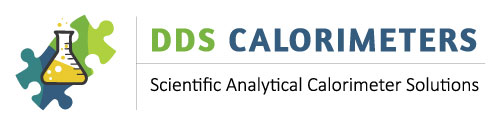All calorimeters have a balance interface for transferring the mass digitally. This is in addition to entering the mass manually from the keyboard.
In most units, the balance interface cable is included in the installation kit.
The procedure to transfer the sample is Simple:
- Tare the crucible and weigh the mass
- Strike the F5 key in the calorimeter and press enter
The mass is only entered in the calorimeter if the balance is stable!
This feature applies to the following CAL3K Systems : CAL3K-AP / CAL3K-A / CAL3K-F / CAL3K-S / CAL3K-ST
BALANCE MASS ENTRY
The default baud rate of the balance port is 2400 baud. The Baud rate can be changed with a PC or from the keyboard (Password). Connect the balance via the balance interface cable (CAL2K-BC) to the CAL3K.
Learn MoreEVENT LOG
The CAL3K has a powerful event log. Every time something changes the Date/Time and value is logged into a circular buffer of approx. 6000 events. These events can be interpreted on a PC. See: PC EVENTS (Coming Soon) or from the keyboard with the STATISTICAL PRINTOUT.
Learn MoreSET THE BALANCE SPEED
This command is not available with the DEFAULT setting on the keyboard, but it can be made active by entering the keyboard password.
Learn More