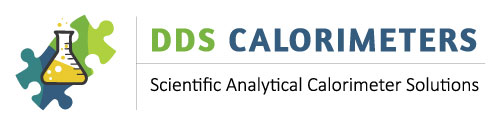The following information applies to the : CAL3K-AP , CAL3K-A, CAL3K-F.
This CAL3K saves every result in its internal memory. A portion of each result can be read out on the display. The full result is available on the PC or on a printer.
Type ESC, READ RESULT, Enter
 |
Exit, Clear Command Entry |
   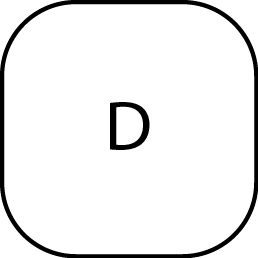 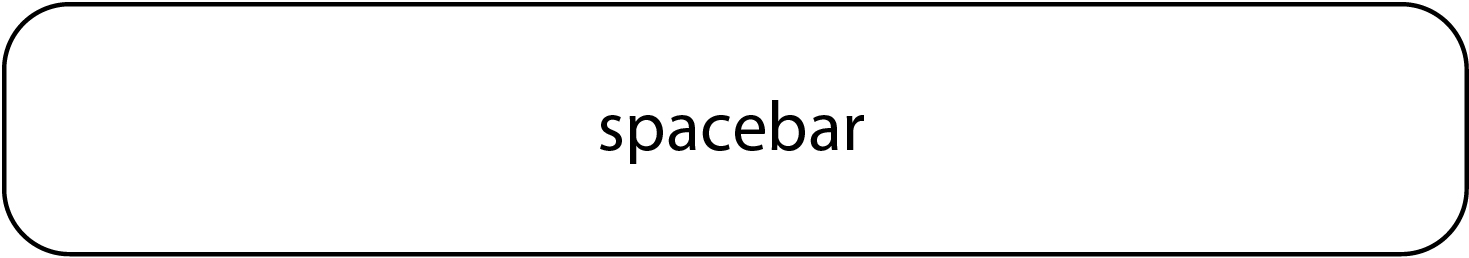  |
Start of command Read Result |
 |
Accept Command |
Displays:
READ RESULT = N
YY/MM/DD-hh:mm SIDxxxxxxxxxxxxx RR.RRRR
Where N = Results in memory, Highest number is last result
YY/MM/DD = Date Year, Month Day (Year 16=2016)
hh:mm = Time, hours, minutes
SIDxxxxx = Sample ID (SID), 16 characters
RR.RRRR = Result
Press ENTER, and observe that N is decrementing, pointing to the older result.
 |
Accept command, show data |
Press ESC to clear everything
 |
Exit, Clear command entry |
If you have enabled the D1 port for printing results then the result is transferred to the D1 port by pressing the F8 function key. This constitutes a manual result approval. See "APPROVING RESULTS FOR OUTPUT".
KEYBOARD FUNCTIONALITY
The CAL3K keyboard is a standard PC keyboard. However, not all the keys are utilized. Learn more about the function keys, special keys, mass entry, sample ID, calibration, and more.
Learn MoreREAD VESSEL PRESSURE
The ‘READ’ Keyboard commands are ‘non-influential’, they just monitor in real time a particular condition. The Vessel pressure is available and updated regular during the initial and main period. Check how the pressure is increasing during firing. To get out of the ‘dynamic’ display type ESC.
Learn MoreREAD DRIFT & STABILITY
The ‘READ’ Keyboard commands are ‘non-influential’, they just monitor in real time a particular condition. The DRIFT displays the temperature changes every 6 seconds. A negative sign indicates that the vessel temperature decreases. The STABILITY is the ABSOLUTE difference to the drift changes (It is the second’s derivative of the temperature).
Learn More