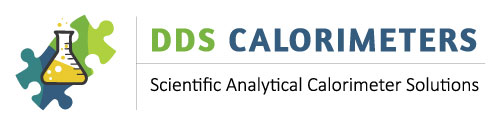The following information applies to the : CAL3K-AP, CAL3K-A, CAL3K-F
The CAL3K_AP keeps the following Maximum and statistical data:
- Maximum Pressure, Date & Time (CAL3K-AP)
- Maximum Vessel Start temperature, Date & Time
- Maximum Vessel temperature, Date & Time
- Maximum Ambient temperature, Date & Time
In this chassis
- Firings
- Calibrations
- Miss Fires
- Vessel Aborts
- Pressure Aborts
- Manual Aborts
- Manual Fired
- Suspect Results
The Vessel keeps its own data:
- Firings
- Maximum Temperature
- Maximum Firing Temperature
- Date & Time of Maximum
Access to the data are not finalized, but here is the Nerd info:
| _ZB | Read max Vessel data |
| __ZX | Clear max Vessel Data |
| __ZC | Read CAL3K Max & Stats |
| __ZY | Clear CAL3K Max & Stats |
| __ZZ | Clear Vessel & CAL3K max and stats |
| __ZR | Output CAL3K Max & Stats in ascii format |
MAX AND STATS
The CAL3K keeps the following Maximum and statistical data: Maximum Vessel Start temperature, Date & Time, Maximum Vessel temperature, Date & Time, Maximum Ambient temperature, Date & Time, Maximum Pressure (CAL3K-AP).
Learn MoreFIRE THE VESSEL MANUALLY
This is a keyboard option and it may be disabled, or password protected. Firing a vessel manually is done for test purposes, or when the INITIAL FIRING CONDITIONS are not suitable for the sample. Manual firing is not recommended for routine determinations.
Learn MoreREAD AMBIENT AND BASE TEMPERATURE
The ‘READ’ Keyboard commands are ‘non-influential’, they just monitor in real time a particular condition. To activate the reading of the Ambient and Base temperature...
Learn More