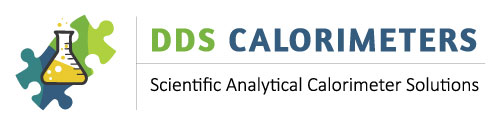The following information applies to the : CAL3K-AP , CAL3K-A,CAL3K-F.
Some of the keyboard commands are password protected. The password itself is set via the PC. The default (from the factory) password is: DDS3K. Each keyboard command has two stages:
| OPEN | Always usable |
| PASSWORD | Usable after password |
Once the password is entered it stays active until a reset, abort, or power-up or a timeout has elapsed.
Enter a Password
 |
Exit, Clear command entry |
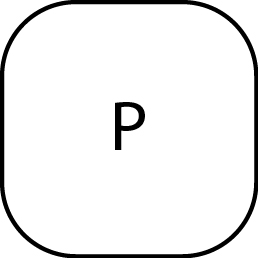   |
Start of command, PASSWORD |
 |
Accept Command |
| xxxxxxxxxxxxxxxx | TYPE in Password |
 |
Accept Password |
The password is up to 16 character string, including letters and numbers.
KEYBOARD FUNCTIONALITY
The CAL3K keyboard is a standard PC keyboard. However, not all the keys are utilized : Function Keys, Special Keys, General Keyboard Entry Sequence, Mass Entry, Sample ID, and Calibration.
Learn MoreSET THE BALANCE SPEED
This command is not available with the DEFAULT setting on the keyboard, but it can be made active by entering the keyboard password. Other balance speeds are not supported. The default setting is 2400.
Learn MoreBENZOIC ACID STANDARD VALUE
The BA (Benzoic Acid) standard is normally 26.454 MJ/Kg. Sometimes it is required to change the setting to the supplied certification standard.
Learn More