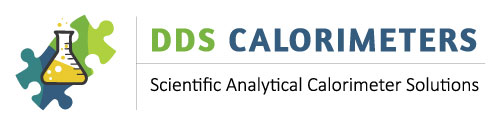The CAL3K_AP has a built in USER test which should be exercised once a day or after every power up. The test performs the indicated steps and the operator is asked to participate as indicated below. Each test step is displayed and HELP is available on every step.
See: HELP M900 - 999
The following is the FULL systems test applicable to the CAL3K-AP! Units like the CAL3K-A which have no "T26 : Exhaust Valve" the test is ignored.
T01: Parameter memory
T02: Result memory #1
T03: Result memory #2
T04: Base Sensor
T05: Ambient temperature 5 – 50°C
T06: ATC temperature sensors 1 – 50°C
T07: LCD Backlight
T08: Real Time
T09: Lid Lock drive and connection
T10: LID switch open/close: Close lid by hand
T11: Vessel supply
T12: Firing circuit charger
T13: ATC top drive and connection
T14: ATC bottom drive and connection
T15: FAN drive and connection
T16: Resolution switch (on Card) Toggle by hand
T17: Power switch (rear chassis) Toggle by hand
T18: Power supply voltage
T19: Power supply with maximum load
T20: ATC Top heating and sensor
T21: ATC Bottom heating and sensor
T22: Poly Temperature Sensor
T23: 5V rail
T24: LCD Backlight Switch
T25: Inflate Valve
T26: Exhaust Valve
T27: Pressure Sensor
T28: Spare
T29: CAL3K Summary
T30: VESSEL Communication Vessel must be inserted
T31: VESSEL Supply
T32: VESSEL Firing wire detection
T33: Firing Test
T34: Bomb internal test results
T35: VESSEL Inflation test Oxygen pressure!
T36: VESSEL Exhaust test
T37: Vessel Fault summation
To activate the USER test
 |
HOME |
  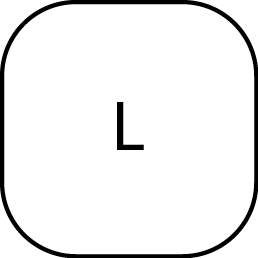  |
COMMAND |
 |
ACCEPT COMMAND YES |
Each individual test can be operated by:
 |
HOME |
  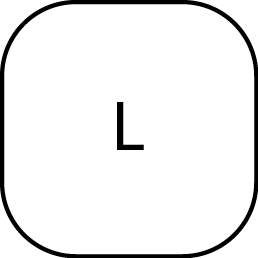  |
COMMAND |
 |
ACCEPT COMMAND TEST NUMBER |
READ AMBIENT AND BASE TEMPERATURE
The ‘READ’ Keyboard commands are ‘non-influential’, they just monitor in real time a particular condition.
Learn MoreAUTOMATIC OXYGEN FILLING
The CAL3K_AP is connected to the oxygen supply and will FILL the vessel automatically. It will also DEFLATE the vessel. The process is monitored by the microprocessor.
Learn MoreMAX AND STATS
The CAL3K keeps the following Maximum and statistical data: Maximum Vessel Start temperature, Date & Time, Maximum Vessel temperature, Date & Time...
Learn More